GSE SMART IPTV TV on our iOS device
How to watch TV on Iphone and Ipad with GSE SMART IPTV
Advanced IPTV solution
at the end of the article you will find the link to downloadGSE SMART IPTV

GSE SMART IPTV – Today we will see how to make our device a media center with this fantastic app
N.B. The following tutorial only describes how to configure the application, it does not contain any list.
PROCEDURE:
first we download the app that we will find at the end of the guide
Once the app is downloaded, let’s start, we accept all the disclaimers
and local playlists will exit on the main screen
clicking on the menu at the top left will open the management menu

Let’s Tap on Playlist Remote,
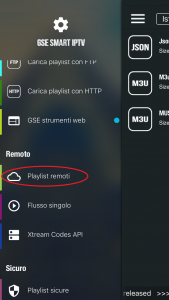
By clicking on the sign” +”we will have the opportunity to add additional lists
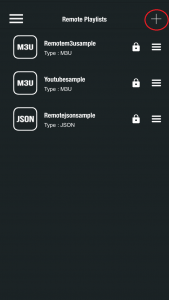
List types that we can add:
– Add M3U URL
– Add JSON URL
– Add from web interface
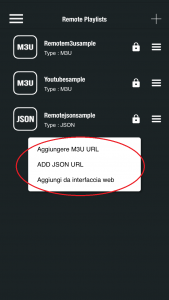
according to the URL we want to insert we will go to select the item
going to the next step where we will insert the name of the PlayList and the link
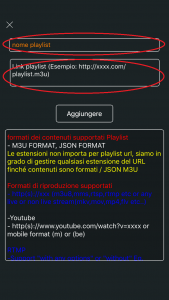
once we do this we will find ourselves on the Remote list and selecting the list just inserted we will have our list of channels just click on it and select Play to start viewing the Channel
Let me know in the comments section your impressions on this application and if you have had problems installing or configuring.
below you will find the link to download GSE SMART IPTV

If you liked the article do not hesitate to leave a like, and to keep up to date on the news of the site subscribe to the YouTube channel



